Why is my PostgreSQL query so slow?! Let’s fix it!
PostgreSQL is pretty smart at running queries, but sometimes it needs a little help to hit top speed. In this post, we’ll walk through a practical use case and explore different ways to speed up your queries.
The use case
Imagine a centralized meteorological system that collects daily weather reports from 100 weather stations. Each station produces 10,000 reports every day, which are stored in the database and automatically deleted after 30 days.
Here’s what the SQL schema looks like:
The system depends on two essential SQL queries that require optimal performance:
-
Fetching all reports from a specific weather station starting from a given date, sorted by received time in descending order and paginated:
select wr.id, wr.data, wr.received_at
from weather_report wr join weather_station ws on wr.weather_station_id = ws.id
where ws.name = 'weather-station-17' and wr.received_at >= '2025-03-06'
order by wr.received_at desc
offset 800 limit 100;-
Counting all reports from a specific weather station starting from a given date:
select count(wr.id)
from weather_report wr join weather_station ws on wr.weather_station_id = ws.id
where ws.name = 'weather-station-17' and wr.received_at >= '2025-03-06';Now, let’s see how we can make these queries faster!
Optimization playground
You’re not just reading another post about PostgreSQL query performance. This post comes with a repository I created and used to test all the content discussed below: gwenneg/blog-postgres-execution-time. Hopefully, this repository will make it easier for you to experiment with different optimizations, possibly using your own schema and generated data.
If you’re not interested in testing optimizations, feel free to skip this section and jump to the next one. Otherwise, I’ll show you how to use my repository to run your own tests.
|
By default, the gwenneg/blog-postgres-execution-time repository generates 60 million records during the initialization of a local PostgreSQL database. Depending on your machine, this process can take several hours. |
|
Docker Compose is required to run the tests on your machine. While PostgreSQL is not required, using an existing installation should work. |
Clone the gwenneg/blog-postgres-execution-time repository. Open a terminal in either the single-table folder (no partitions) or the partitioned-table folder (with partitions) from the repository, depending on which approach you want to test. Then, start a container with:
docker compose up (1)| 1 | The execution of this command may take several hours. |
Click here if you run into a permission denied error on a SELinux-enabled system.
In a SELinux-enabled system (e.g. Fedora, CentOS, RHEL), SELinux policies may prevent the container from accessing the init.sql file:
[postgres] | psql: error: /docker-entrypoint-initdb.d/init.sql: Permission deniedIf that happens, run the following commands:
chcon -Rt svirt_sandbox_file_t ./sql (1)
docker compose down --volumes (2)
docker compose up (3)| 1 | This changes the SELinux security context and grants permission to the container to access all files from the ./sql folder. |
| 2 | The volumes that were created with the previous docker compose up execution need to be removed.
Otherwise, the init.sql script will not be rerun. |
| 3 | The execution of this command may take several hours. |
The database initialization is complete when the following message appears:
[postgres] | 2025-03-21 13:28:21.316 UTC [1] LOG: database system is ready to accept connectionsYou can now connect to the database.
Click here if PostgreSQL is not installed on your machine.
First, identify the PostgreSQL container ID using docker ps.
Then, enter the container with the following command:
docker exec -it 44086e358596 bash (1)| 1 | 44086e358596 is the container ID returned by docker ps. |
Now that you’re in the container, it’s time to connect to PostgreSQL:
psql -h localhost -U postgresClick here to use psql from an existing PostgreSQL installation.
Run the following command from the current folder:
psql -h localhost -p 15432 -U postgres (1)| 1 | When prompted, enter the password: postgres. |
Congrats! You’re now ready to run the SQL scripts provided in the repository or any other SQL queries:
\i sql/explain_analyze.sql (1)| 1 | If you’re connected to PostgreSQL from within the container, the path is /mnt/sql/explain_analyze.sql. |
These are the SQL scripts included in the repository:
| File name | Description |
|---|---|
create_indexes.sql |
Adds indexes to the |
explain_analyze.sql |
Displays the execution plan of the "fetch" and "count" queries. |
init.sql |
DO NOT RUN MANUALLY - Creates the database schema and generates data at container startup. |
relations_size.sql |
Displays the disk usage of the |
vacuum_analyze.sql |
Performs |
The PostgreSQL query planner
When you run a SQL query in PostgreSQL, it isn’t executed immediately. First, the query planner analyzes the query structure, table sizes, indexes, joins, filtering conditions and available statistics to generate multiple execution plans. Then, PostgreSQL selects the most efficient plan and executes the query.
The EXPLAIN command displays the execution plan for a given query, providing details on execution time, row counts, indexes usage and more. That command is crucial for identifying slow queries, missing indexes, inefficient joins or outdated statistics. We’ll rely on it heavily throughout this post.
|
When testing query optimizations, use EXPLAIN before and after making changes. This will help you determine whether the optimization was effective. |
Reading an execution plan used to require highly specialized knowledge before the rise of Large Language Models. Today, if you submit your execution plan to an LLM, it can help identify weaknesses and suggest fixes. However, as with any LLM, be cautious of hallucinations and always double-check its recommendations.
Besides LLMs, tools like explain.dalibo.com can also help you visualize and understand your execution plan:
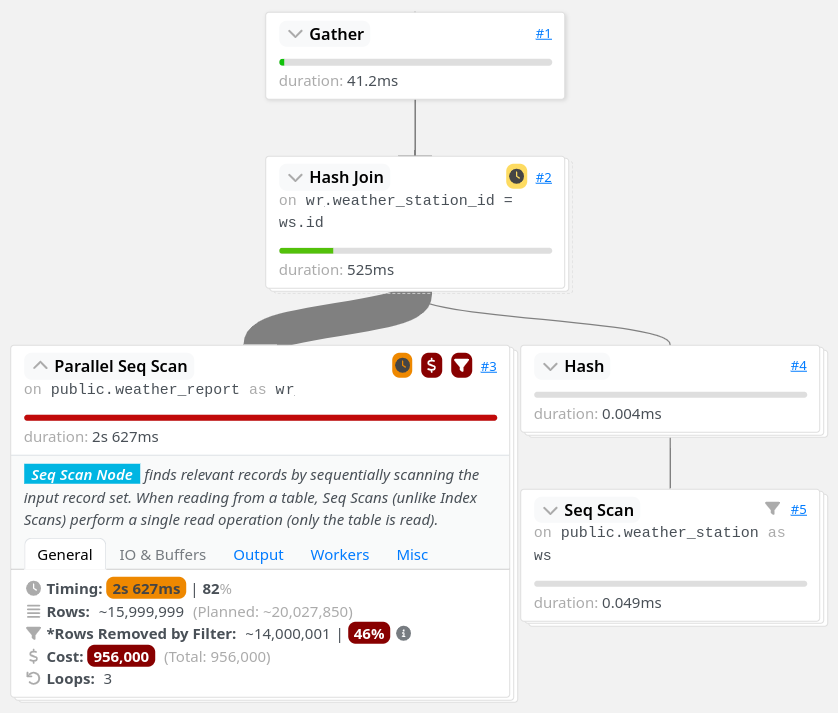
Explaining the SQL queries from the use case
|
Most of this post is based on the single-table folder from the gwenneg/blog-postgres-execution-time repository.
The partitioned-table folder is only used in the Partitioning the |
Let’s see what the execution plans for our two essential queries look like without indexes (except for primary keys) and using the default PostgreSQL settings.
explain analyze (1)
select wr.id, wr.data, wr.received_at
from weather_report wr join weather_station ws on wr.weather_station_id = ws.id
where ws.name = 'weather-station-17' and wr.received_at >= '2025-03-06'
order by wr.received_at desc
offset 800 limit 100;| 1 | When the ANALYZE option is used, PostgreSQL provides additional details including the actual execution times. |
|
When |
Click here to see the execution plan of the "fetch" query.
Limit (cost=980048.43..980060.09 rows=100 width=57) (actual time=2063.296..2067.738 rows=100 loops=1)
-> Gather Merge (cost=979955.09..995587.64 rows=133984 width=57) (actual time=1984.690..1989.270 rows=900 loops=1)
Workers Planned: 2
Workers Launched: 2 (1)
-> Sort (cost=978955.06..979122.54 rows=66992 width=57) (actual time=1944.160..1944.194 rows=687 loops=3)
Sort Key: wr.received_at DESC
Sort Method: top-N heapsort Memory: 288kB (2)
Worker 0: Sort Method: top-N heapsort Memory: 288kB
Worker 1: Sort Method: top-N heapsort Memory: 288kB
-> Hash Join (cost=2.26..975332.88 rows=66992 width=57) (actual time=873.837..1927.942 rows=53333 loops=3)
Hash Cond: (wr.weather_station_id = ws.id)
-> Parallel Seq Scan on weather_report wr (cost=0.00..957000.00 rows=6699173 width=73) (actual time=873.701..1494.414 rows=5333333 loops=3) (3)
Filter: (received_at >= '2025-03-06 00:00:00'::timestamp without time zone)
Rows Removed by Filter: 4666667
-> Hash (cost=2.25..2.25 rows=1 width=16) (actual time=0.054..0.054 rows=1 loops=3)
Buckets: 1024 Batches: 1 Memory Usage: 9kB
-> Seq Scan on weather_station ws (cost=0.00..2.25 rows=1 width=16) (actual time=0.040..0.045 rows=1 loops=3)
Filter: (name = 'weather-station-17'::text)
Rows Removed by Filter: 99
Planning Time: 0.200 ms
JIT:
Functions: 44
Options: Inlining true, Optimization true, Expressions true, Deforming true
Timing: Generation 1.955 ms (Deform 0.951 ms), Inlining 212.662 ms, Optimization 142.882 ms, Emission 131.128 ms, Total 488.627 ms
Execution Time: 2068.703 ms (4)| 1 | The number of workers varies depending on the available CPU cores and the PostgreSQL configuration. |
| 2 | Sorting all matching rows using top-N heapsort is expensive. |
| 3 | A parallel sequential scan on 30 million rows is a major bottleneck. |
| 4 | This is the execution time of the query. |
explain analyze
select count(wr.id)
from weather_report wr join weather_station ws on wr.weather_station_id = ws.id
where ws.name = 'weather-station-17' and wr.received_at >= '2025-03-06';Click here to see the execution plan of the "count" query.
Finalize Aggregate (cost=976500.57..976500.58 rows=1 width=8) (actual time=2029.976..2034.088 rows=1 loops=1)
-> Gather (cost=976500.36..976500.57 rows=2 width=8) (actual time=2029.833..2034.071 rows=3 loops=1)
Workers Planned: 2
Workers Launched: 2 (1)
-> Partial Aggregate (cost=975500.36..975500.37 rows=1 width=8) (actual time=2013.942..2013.943 rows=1 loops=3)
-> Hash Join (cost=2.26..975332.88 rows=66992 width=16) (actual time=888.852..2011.411 rows=53333 loops=3)
Hash Cond: (wr.weather_station_id = ws.id)
-> Parallel Seq Scan on weather_report wr (cost=0.00..957000.00 rows=6699173 width=32) (actual time=888.705..1508.554 rows=5333333 loops=3) (2)
Filter: (received_at >= '2025-03-06 00:00:00'::timestamp without time zone)
Rows Removed by Filter: 4666667
-> Hash (cost=2.25..2.25 rows=1 width=16) (actual time=0.042..0.043 rows=1 loops=3)
Buckets: 1024 Batches: 1 Memory Usage: 9kB
-> Seq Scan on weather_station ws (cost=0.00..2.25 rows=1 width=16) (actual time=0.033..0.037 rows=1 loops=3)
Filter: (name = 'weather-station-17'::text)
Rows Removed by Filter: 99
Planning Time: 0.141 ms
JIT:
Functions: 50
Options: Inlining true, Optimization true, Expressions true, Deforming true
Timing: Generation 1.781 ms (Deform 0.765 ms), Inlining 211.423 ms, Optimization 142.079 ms, Emission 162.995 ms, Total 518.278 ms
Execution Time: 2034.732 ms (3)| 1 | The number of workers varies depending on the available CPU cores and the PostgreSQL configuration. |
| 2 | A parallel sequential scan on 30 million rows is a major bottleneck. |
| 3 | This is the execution time of the query. |
More than 2 seconds to run each query - that doesn’t look good, right?
But it’s no surprise since the weather_report table contains 30 million records and we’re filtering on unindexed columns.
Indexing the weather_report table
Our queries both include a condition on the received_at and weather_station_id columns from the weather_report table, which contains 30 million records.
Indexing these columns should help speed up the queries.
|
If you create a composite B-Tree index (the default index type in PostgreSQL) with multiple columns, their order matters and can impact query performance.
The best column order depends on how your query filters, sorts or joins data.
So how do you figure out which order works best?
A good rule of thumb is to put the column that filters out the most rows — in other words, the one with the highest cardinality — first.
In a local environment, you can also take a trial-and-error approach by creating different index orders and using |
Introducing non-covering B-Tree indexes
|
A non-covering index is an index that does not include all the columns needed to satisfy a query. As a result, PostgreSQL must perform extra lookups in the table (heap) to retrieve missing column values. |
Let’s add the following indexes and see how they impact the execution plans.
create index ix_btree_received_at_weather_station_id_non_covering
on weather_report using btree (received_at desc, weather_station_id); (1)| 1 | using btree can be omitted because that’s the default index type in PostgreSQL. |
create index ix_btree_weather_station_id_received_at_non_covering
on weather_report using btree (weather_station_id, received_at desc);|
If a column is mostly queried in descending order, indexing it with |
Limit (cost=69479.90..78164.82 rows=100 width=57) (actual time=67.339..70.740 rows=100 loops=1)
-> Nested Loop (cost=0.56..13831166.26 rows=159255 width=57) (actual time=1.021..70.693 rows=900 loops=1)
Join Filter: (wr.weather_station_id = ws.id)
Rows Removed by Join Filter: 89092
-> Index Scan using ix_btree_received_at_weather_station_id_non_covering on weather_report wr (cost=0.56..13592281.74 rows=15925485 width=73) (actual time=0.545..51.906 rows=89992 loops=1) (1)
Index Cond: (received_at >= '2025-03-06 00:00:00'::timestamp without time zone)
-> Materialize (cost=0.00..2.25 rows=1 width=16) (actual time=0.000..0.000 rows=1 loops=89992)
-> Seq Scan on weather_station ws (cost=0.00..2.25 rows=1 width=16) (actual time=0.026..0.044 rows=1 loops=1)
Filter: (name = 'weather-station-17'::text)
Rows Removed by Filter: 99
Planning Time: 10.100 ms
Execution Time: 70.824 ms| 1 | The previous parallel sequential scan was replaced with an index scan which is much faster. |
Aggregate (cost=587672.27..587672.28 rows=1 width=8) (actual time=452.095..452.096 rows=1 loops=1)
-> Nested Loop (cost=0.56..587274.13 rows=159255 width=16) (actual time=41.065..441.346 rows=160000 loops=1)
-> Seq Scan on weather_station ws (cost=0.00..2.25 rows=1 width=16) (actual time=41.031..41.039 rows=1 loops=1)
Filter: (name = 'weather-station-17'::text)
Rows Removed by Filter: 99
-> Index Scan using ix_btree_weather_station_id_received_at_non_covering on weather_report wr (cost=0.56..585679.33 rows=159255 width=32) (actual time=0.023..384.034 rows=160000 loops=1) (1)
Index Cond: ((weather_station_id = ws.id) AND (received_at >= '2025-03-06 00:00:00'::timestamp without time zone))
Planning Time: 0.141 ms
JIT:
Functions: 9
Options: Inlining true, Optimization true, Expressions true, Deforming true
Timing: Generation 0.615 ms (Deform 0.204 ms), Inlining 13.385 ms, Optimization 16.098 ms, Emission 11.561 ms, Total 41.658 ms
Execution Time: 452.780 ms| 1 | The previous parallel sequential scan was replaced with an index scan, which is faster but still not fast enough because PostgreSQL must fetch additional columns from the table. |
Execution times have dropped from 2069 ms to 71 ms for the "fetch" query and from 2035 ms to 453 ms for the "count" query. Much better, but there’s still room for improvement!
Introducing covering B-Tree indexes
|
A covering index is an index that includes all the columns needed for a query, allowing PostgreSQL to retrieve data entirely from the index without accessing the main table (heap fetch). This improves performance by reducing disk I/O, but comes at the cost of increased storage usage. |
Let’s replace our previous non-covering indexes with covering indexes for better performance.
create index ix_btree_received_at_weather_station_id_covering
on weather_report using btree (received_at desc, weather_station_id) include (id, data); (1)| 1 | The INCLUDE clause for covering indexes was introduced in PostgreSQL 11.
If you’re using an older version, you’ll need to add the id and data columns at the end of the index definition instead. |
create index ix_btree_weather_station_id_received_at_covering
on weather_report using btree (weather_station_id, received_at desc) include (id, data);Does that make our queries run faster?
Limit (cost=6641.57..7471.70 rows=100 width=57) (actual time=27.223..29.976 rows=100 loops=1)
-> Nested Loop (cost=0.56..1336188.27 rows=160962 width=57) (actual time=0.156..29.946 rows=900 loops=1)
Join Filter: (wr.weather_station_id = ws.id)
Rows Removed by Join Filter: 89092 (1)
-> Index Only Scan using ix_btree_received_at_weather_station_id_covering on weather_report wr (cost=0.56..1094743.50 rows=16096168 width=73) (actual time=0.030..11.414 rows=89992 loops=1) (2)
Index Cond: (received_at >= '2025-03-06 00:00:00'::timestamp without time zone)
Heap Fetches: 0
-> Materialize (cost=0.00..2.25 rows=1 width=16) (actual time=0.000..0.000 rows=1 loops=89992)
-> Seq Scan on weather_station ws (cost=0.00..2.25 rows=1 width=16) (actual time=0.018..0.035 rows=1 loops=1)
Filter: (name = 'weather-station-17'::text)
Rows Removed by Filter: 99
Planning Time: 0.472 ms
Execution Time: 30.018 ms| 1 | Filtering out 89,092 rows after the join is inefficient. We’ll need to fix that later. |
| 2 | The previous index scan was replaced with an index-only scan which is significantly faster. |
Aggregate (cost=13390.08..13390.09 rows=1 width=8) (actual time=31.861..31.862 rows=1 loops=1)
-> Nested Loop (cost=0.56..12987.67 rows=160962 width=16) (actual time=0.018..26.090 rows=160000 loops=1)
-> Seq Scan on weather_station ws (cost=0.00..2.25 rows=1 width=16) (actual time=0.005..0.016 rows=1 loops=1)
Filter: (name = 'weather-station-17'::text)
Rows Removed by Filter: 99
-> Index Only Scan using ix_btree_weather_station_id_received_at_covering on weather_report wr (cost=0.56..11375.80 rows=160962 width=32) (actual time=0.012..17.698 rows=160000 loops=1) (1)
Index Cond: ((weather_station_id = ws.id) AND (received_at >= '2025-03-06 00:00:00'::timestamp without time zone))
Heap Fetches: 0
Planning Time: 0.139 ms
Execution Time: 31.886 ms| 1 | The previous index scan was replaced with an index-only scan which is much faster. |
Compared to non-covering indexes, execution times have dropped from 71 ms to 30 ms for the "fetch" query and from 453 ms to 32 ms for the "count" query. That’s awesome, but we’re not done optimizing these queries yet!
Introducing a BRIN index
|
A BRIN index is a lightweight index that stores summary metadata (min and max values) for block ranges instead of indexing every row. It is ideal for large, append-only tables with naturally ordered data, such as time-series or logs, offering fast lookups with minimal storage overhead. |
That sounds like a great index for the received_at column.
Here’s how to create it:
create index ix_brin_received_at
on weather_report using brin (received_at);Unfortunately, that index doesn’t help reduce the execution time of our queries.
A BRIN index is only effective when data is physically sorted, but since weather_report records are deleted after 30 days, they are not stored in natural order.
If the records were not removed, a BRIN index could have been a great way to improve query performance.
PostgreSQL provides a command that physically reorders a table based on an index: CLUSTER. However, BRIN indexes do not support clustering.
Indexes come at a cost
Run this query to check how much disk space your indexes are using:
select indexname, pg_size_pretty(pg_relation_size(indexname::regclass))
from pg_indexes
where tablename = 'weather_report';Covering B-Tree indexes can be quite expensive and sometimes use nearly as much disk space as the table itself. On the other hand, BRIN indexes use a very small amount of disk space.
indexname | pg_size_pretty
------------------------------------------------------+----------------
pk_weather_report | 2337 MB
ix_btree_received_at_weather_station_id_non_covering | 1159 MB
ix_btree_weather_station_id_received_at_non_covering | 1162 MB
ix_btree_received_at_weather_station_id_covering | 2977 MB
ix_btree_weather_station_id_received_at_covering | 2986 MB
ix_brin_received_at | 176 kBIndexes also slow down INSERT, UPDATE and DELETE queries.
Every time a row is modified, PostgreSQL must update the corresponding index entries.
This overhead on write operations is especially noticeable with high insert-rate workloads.
|
You can check the impact of indexes on write performance by analyzing execution plans or running benchmark tests on your database. |
explain analyze
insert into weather_report (data, received_at, weather_station_id)
values ('Sunny day', now(), 'be9a5a83-f789-41dd-8023-cd3df445f055');Writing smarter queries
Indexes can really boost performance, but they can’t automagically fix a poorly written query.
In the current "fetch" query, PostgreSQL retrieves 89,992 rows and then filters out 89,092 of them. That doesn’t look right. Let’s see what happens if we replace the join with a subquery:
explain analyze
select id, data, received_at
from weather_report
where received_at >= '2025-03-06'
and weather_station_id =
(select id from weather_station where name = 'weather-station-17')
order by received_at desc
offset 800 limit 100; Limit (cost=59.35..66.42 rows=100 width=57) (actual time=0.146..0.162 rows=100 loops=1)
InitPlan 1
-> Seq Scan on weather_station (cost=0.00..2.25 rows=1 width=16) (actual time=0.008..0.014 rows=1 loops=1)
Filter: (name = 'weather-station-17'::text)
Rows Removed by Filter: 99
-> Index Only Scan using ix_btree_weather_station_id_received_at_covering on weather_report (cost=0.56..11375.80 rows=160962 width=57) (actual time=0.029..0.139 rows=900 loops=1) (1)
Index Cond: ((weather_station_id = (InitPlan 1).col1) AND (received_at >= '2025-03-06 00:00:00'::timestamp without time zone))
Heap Fetches: 0
Planning Time: 0.095 ms
Execution Time: 0.177 ms| 1 | The query planner is now using a different index. |
Wow, that’s an incredible improvement! The query that originally took 2069 ms without an index now runs in under 1 ms. How is that even possible?
The subquery helped move filtering before scanning. Because of that, PostgreSQL no longer has to fetch 89,992 rows and perform a materialized lookup for each one. That was a lot of unnecessary work. It’s gone now.
What about the "count" query? Could a subquery help reduce its execution time as well?
explain analyze
select count(*)
from weather_report
where received_at >= '2025-03-06'
and weather_station_id =
(select id from weather_station where name = 'weather-station-17'); Finalize Aggregate (cost=11606.99..11607.00 rows=1 width=8) (actual time=19.492..22.322 rows=1 loops=1)
InitPlan 1
-> Seq Scan on weather_station (cost=0.00..2.25 rows=1 width=16) (actual time=0.007..0.013 rows=1 loops=1)
Filter: (name = 'weather-station-17'::text)
Rows Removed by Filter: 99
-> Gather (cost=11604.53..11604.74 rows=2 width=8) (actual time=19.455..22.317 rows=3 loops=1)
Workers Planned: 2
Workers Launched: 2
-> Partial Aggregate (cost=10604.53..10604.54 rows=1 width=8) (actual time=8.007..8.007 rows=1 loops=3)
-> Parallel Index Only Scan using ix_btree_weather_station_id_received_at_covering on weather_report (cost=0.56..10436.86 rows=67068 width=0) (actual time=0.038..6.107 rows=53333 loops=3)
Index Cond: ((weather_station_id = (InitPlan 1).col1) AND (received_at >= '2025-03-06 00:00:00'::timestamp without time zone))
Heap Fetches: 0
Planning Time: 0.093 ms
Execution Time: 22.346 msIt’s not as impressive as the "fetch" query, but the subquery still significantly improves performance by allowing parallel scans and aggregation.
Keep your visibility map clean
Covering B-Tree indexes can greatly improve query performance, but they have a weakness you should be aware of: heap fetches. A covering index allows a query to retrieve data entirely from the index without accessing the main table (heap), which would otherwise be expensive. However, this only works efficiently if the visibility map marks all necessary heap pages as "all-visible". If tuples are updated or deleted from a page and vacuum has not run, that page gets marked as "dirty" in the visibility map and PostgreSQL is forced to fetch rows from the heap, slowing down the query.
|
VACUUM removes dead tuples left behind by |
When should a table be vacuumed?
A good indicator is the execution plan: if you see heap fetches there, it means the visibility map isn’t up to date.
[...]
-> Index Only Scan [...]
[...]
Heap Fetches: 87 (1)
[...]| 1 | PostgreSQL retrieved 87 rows from the heap, which suggests the table may need vacuuming. |
You can also check the number of dead tuples by querying the pg_stat_user_tables view:
select relname, n_live_tup, n_dead_tup, last_autovacuum
from pg_stat_user_tables
order by n_dead_tup desc;If n_dead_tup is high relative to n_live_tup, the table likely needs vacuuming.
How can a table be vacuumed?
PostgreSQL vacuums automatically based on the number of dead tuples in a table. By default, autovacuum is triggered when the number of dead tuples exceeds 50 + 20% of the total number of tuples in the table. However, the default autovacuum settings are often not aggressive enough when data is removed daily, as in our use case.
Autovacuum settings can be tuned for a specific table:
alter table weather_report
set (
autovacuum_vacuum_threshold = 0, (1)
autovacuum_vacuum_scale_factor = 0.02 (2)
); (3)| 1 | Minimum number of updated or deleted tuples needed to trigger an autovacuum. Defaults to 50. |
| 2 | Fraction of the table size to add to autovacuum_vacuum_threshold when deciding whether to trigger an autovacuum. Defaults to 0.2. |
| 3 | PostgreSQL will trigger an autovacuum when 2% of the table tuples are dead, instead of the default 50 + 20%. |
If your data is removed in a single batch as part of a daily maintenance task, a better approach is to run a manual vacuum afterward:
vacuum analyze weather_report;|
ANALYZE updates statistics that help the query planner choose the most efficient execution plan. Running it alongside vacuum is usually a good practice. |
|
All execution plans in this post were generated after running a manual |
Partitioning the weather_report table
|
Partitioning a table speeds up queries by allowing PostgreSQL to scan only the relevant partition instead of the entire table. When each partition is indexed, the indexes are smaller and more focused, making lookups faster and more efficient. |
Schema changes required for partitioning
Partitioning the weather_report table requires a few changes to the table schema:
create table weather_report (
id uuid not null default gen_random_uuid(),
data text not null,
received_at timestamp not null,
weather_station_id uuid not null,
constraint fk_weather_report_weather_station foreign key (weather_station_id) references weather_station (id)
) partition by range (received_at); (1)| 1 | Each partition will contain a distinct and continuous range of received_at values. |
Until now, the id column was the primary key of the weather_report table.
That won’t work with partitions, as the primary key defined on the parent table must include the partition key (received_at).
It’s still possible to define a primary key on id within each child partition, but this doesn’t guarantee uniqueness across all partitions.
This limitation can be addressed in various ways, such as using a trigger to enforce uniqueness on the id column.
However, this goes beyond the scope of this post, so I won’t go into further detail.
Creating and dropping partitions
Each day requires a new partition:
create table weather_report_2023_03_21
partition of weather_report for values from ('2023-03-21') to ('2023-03-22'); (1)| 1 | The lower bound is inclusive and the upper bound is exclusive. |
Deleting weather reports older than 30 days couldn’t be easier: just drop the oldest partition.
drop table weather_report_2023_02_19; (1)| 1 | Finding the oldest partition can be automated. Check out the gwenneg/blog-postgres-execution-time repository for more details. |
|
PostgreSQL doesn’t automatically refresh the parent table’s statistics or the query planner’s metadata after dropping a partition.
Run |
Indexing partitions
|
If you create an index on the parent table, PostgreSQL automatically creates local indexes with the same definition on each existing and future partition. |
We already know which indexing strategy performs best with a regular weather_report table (without partitions).
Let’s reuse it with the partitioned weather_report table:
create index ix_btree_weather_station_id_received_at_covering
on weather_report using btree (weather_station_id, received_at desc) include (id, data);The partitioned index is similar to the regular index in terms of disk space usage:
index_name | index_size
-------------------------------------------------------------------+------------
ix_btree_weather_station_id_received_at_covering | 0 bytes (1)
weather_report_2025_02_20_weather_station_id_received_at_id_d_idx | 100 MB
weather_report_2025_02_21_weather_station_id_received_at_id_d_idx | 100 MB
[...]
weather_report_2025_03_21_weather_station_id_received_at_id_d_idx | 100 MB (2)| 1 | This is the index definition that is inherited by each partition. It’s not an actual index and its size will never grow. |
| 2 | The total size of the index across all partitions is 3000 MB. |
Performance with partitions
Does partitioning improve query performance?
Limit (cost=70.01..77.63 rows=100 width=57) (actual time=0.408..0.456 rows=100 loops=1)
InitPlan 1
-> Seq Scan on weather_station (cost=0.00..2.25 rows=1 width=16) (actual time=0.018..0.031 rows=1 loops=1)
Filter: (name = 'weather-station-17'::text)
Rows Removed by Filter: 99
-> Append (cost=6.80..12198.40 rows=159984 width=57) (actual time=0.065..0.401 rows=900 loops=1)
-> Index Only Scan using weather_report_2025_03_21_weather_station_id_received_at_id_d_idx on weather_report_2025_03_21 (cost=0.42..712.40 rows=9999 width=57) (actual time=0.065..0.308 rows=900 loops=1)
Index Cond: ((weather_station_id = (InitPlan 1).col1) AND (received_at >= '2025-03-06 00:00:00'::timestamp without time zone))
Heap Fetches: 0
-> Index Only Scan using weather_report_2025_03_20_weather_station_id_received_at_id_d_idx on weather_report_2025_03_20 (cost=0.42..712.40 rows=9999 width=57) (never executed)
Index Cond: ((weather_station_id = (InitPlan 1).col1) AND (received_at >= '2025-03-06 00:00:00'::timestamp without time zone))
Heap Fetches: 0
[...] (1)
-> Index Only Scan using weather_report_2025_03_06_weather_station_id_received_at_id_d_idx on weather_report_2025_03_06 (cost=0.42..712.40 rows=9999 width=57) (never executed)
Index Cond: ((weather_station_id = (InitPlan 1).col1) AND (received_at >= '2025-03-06 00:00:00'::timestamp without time zone))
Heap Fetches: 0
Planning Time: 0.793 ms
Execution Time: 0.574 ms| 1 | The execution plan has been cropped for readability. The omitted section involves scanning data from 13 additional partitions. |
Finalize Aggregate (cost=12242.11..12242.12 rows=1 width=8) (actual time=17.946..20.509 rows=1 loops=1)
InitPlan 1
-> Seq Scan on weather_station (cost=0.00..2.25 rows=1 width=16) (actual time=0.025..0.044 rows=1 loops=1)
Filter: (name = 'weather-station-17'::text)
Rows Removed by Filter: 99
-> Gather (cost=12239.64..12239.85 rows=2 width=8) (actual time=17.825..20.499 rows=3 loops=1)
Workers Planned: 2
Workers Launched: 2
-> Partial Aggregate (cost=11239.64..11239.65 rows=1 width=8) (actual time=12.684..12.688 rows=1 loops=3)
-> Parallel Append (cost=0.42..11073.00 rows=66656 width=0) (actual time=0.045..10.572 rows=53333 loops=3)
-> Parallel Index Only Scan using weather_report_2025_03_06_weather_station_id_received_at_id_d_idx on weather_report_2025_03_06 (cost=0.42..671.23 rows=5882 width=0) (actual time=0.041..1.431 rows=10000 loops=1)
Index Cond: ((weather_station_id = (InitPlan 1).col1) AND (received_at >= '2025-03-06 00:00:00'::timestamp without time zone))
Heap Fetches: 0
-> Parallel Index Only Scan using weather_report_2025_03_07_weather_station_id_received_at_id_d_idx on weather_report_2025_03_07 (cost=0.42..671.23 rows=5882 width=0) (actual time=0.040..1.434 rows=10000 loops=1)
Index Cond: ((weather_station_id = (InitPlan 1).col1) AND (received_at >= '2025-03-06 00:00:00'::timestamp without time zone))
Heap Fetches: 0
[...] (1)
-> Parallel Index Only Scan using weather_report_2025_03_21_weather_station_id_received_at_id_d_idx on weather_report_2025_03_21 (cost=0.42..671.23 rows=5882 width=0) (actual time=0.052..2.213 rows=10000 loops=1)
Index Cond: ((weather_station_id = (InitPlan 1).col1) AND (received_at >= '2025-03-06 00:00:00'::timestamp without time zone))
Heap Fetches: 0
Planning Time: 0.931 ms
Execution Time: 20.670 ms| 1 | The execution plan has been cropped for readability. The omitted section involves scanning data from 13 additional partitions. |
Well, partitioning didn’t really help in our case.
The "fetch" query is slightly slower, although still extremely fast.
The execution time of the "count" query improved a bit - from 22 ms to 20 ms - which may or may not be a meaningful difference.
Execution times can vary between runs of EXPLAIN ANALYZE and only proper benchmarking will confirm whether this is a real performance gain.
That doesn’t mean partitioning is not worth the effort, but it usually makes sense for larger tables.
In our case, the weather_report table contains only 30 million records which isn’t quite enough to see real benefits from partitioning.
You might start noticing small performance gains around 100 million records, with more significant improvements as your table grows to several hundred million or even a billion rows.
|
Partitioning comes with extra complexity, such as dealing with constraints and maintaining partitions and indexes. Make sure you’ve explored all indexing strategies before deciding to partition your tables. |
Fine-tuning statistics
|
PostgreSQL uses ANALYZE to collect table statistics and help the query planner choose the most efficient way to run queries. |
By default, PostgreSQL analyzes tables using the default_statistics_target setting, which defaults to 100.
You can change this value globally or tweak it for specific columns if needed.
Before you do, keep in mind that ANALYZE samples approximately 300 x statistics_target rows.
With the default configuration, PostgreSQL samples around 30,000 rows.
Here’s how statistics can be changed for a specific column:
alter table weather_report
alter column received_at set statistics 1000; (1)| 1 | After this change, ANALYZE will sample approximately 300,000 rows from the weather_report table. |
Increasing statistics on a column can help the query planner generate better execution plans and speed up queries, but it will also make ANALYZE slower.
Consider it when:
-
The column has many distinct values (e.g. UUIDs, timestamps).
-
The column is used frequently in
WHEREclauses with highly selective filters. -
The planner misestimates row counts, leading to poor query plans.
[...]
-> Nested Loop (cost=0.56..13949593.89 rows=160683 width=57) (actual time=0.210..63.221 rows=900 loops=1) (1)
[...]| 1 | The query planner estimated 160,683 rows but the actual execution only returned 900 rows. |
|
Always run |
Increasing the work memory
|
The work memory is the amount of memory PostgreSQL can use for certain operations within a query such as sorting, hashing and aggregations, before spilling data to disk.
Increasing it can improve performance by reducing expensive disk I/O.
The default |
The work memory can be increased at different levels:
ALTER SYSTEM SET work_mem = '128MB'; (1)
ALTER ROLE gwenneg SET work_mem = '128MB'; (2)
SET work_mem = '128MB'; (3)
SET LOCAL work_mem = '128MB'; (4)| 1 | This permanently changes the work memory for all sessions and queries.
Run SELECT pg_reload_conf(); afterward to apply the change. |
| 2 | This permanently changes the work memory for a specific role or user. |
| 3 | This changes the work memory for the current session only. |
| 4 | This changes the work memory for the current transaction only. |
If you see external merge or disk batches in an execution plan, it means PostgreSQL had to rely on disk instead of keeping operations in memory.
That’s how you know the work memory could be increased.
[...]
Sort Method: external merge Disk: 10240kB
[...]
Hash Join
Hash Batches: 32 Disk Batches: 8
[...]|
Setting |
Conclusion
There are other ways to optimize PostgreSQL query performance. Partial indexes and tuning WAL settings, for example, can be powerful tools depending on your workload. But this post should already give you a solid foundation with some of the most impactful techniques.
Thanks for reading! Hopefully, you’ve learned a thing or two that you can apply in your own environment to make your queries faster. If you’ve got tips or experiences to share, I’d love to hear them!
Happy optimizing!


Leave a comment